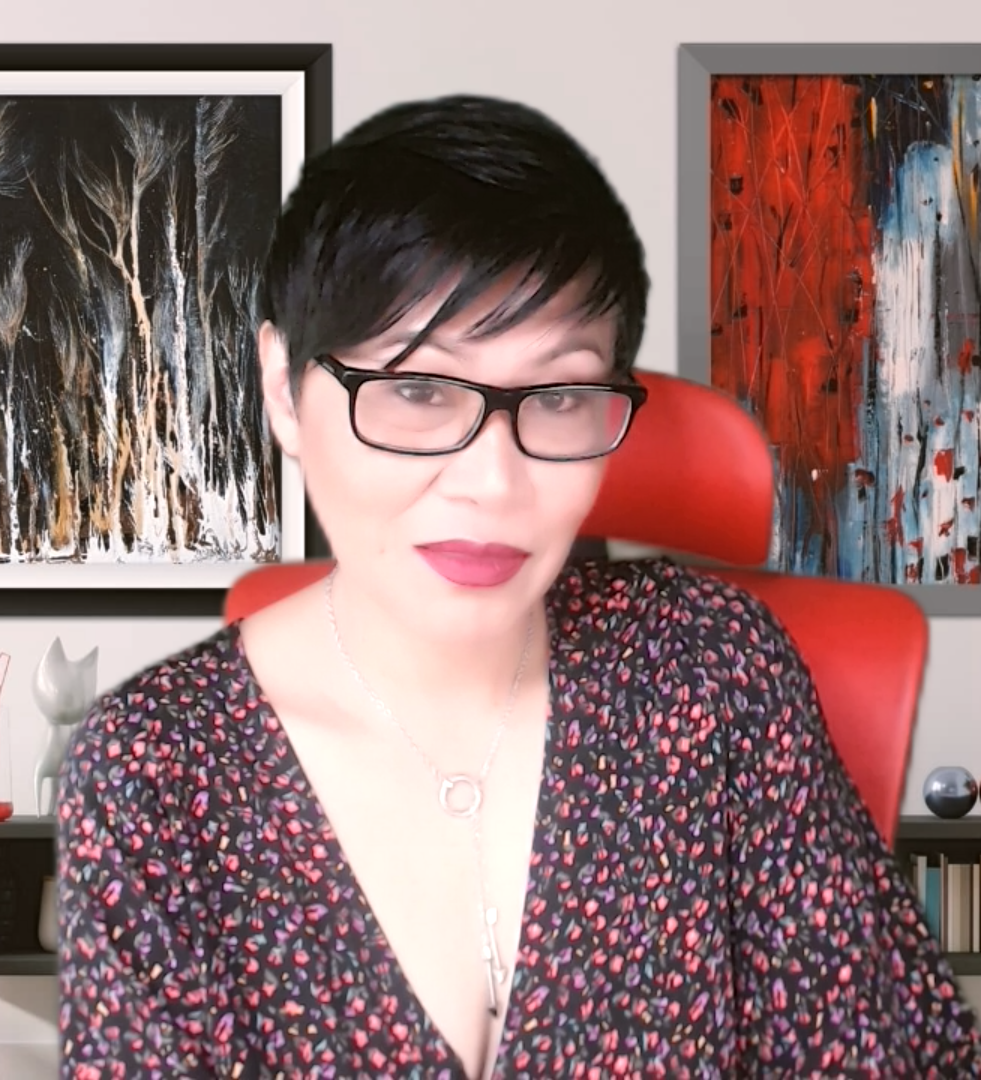Everything we do in life, work or personal is an existing flow. There is also an "if then" if not in all then most of the steps we take. If only parents can map everything they did out, raising and nurturing a wonderful “eldest” child out on a document and give it to their 2nd child to follow to end up like the eldest, life as a parent would be easy. But they can't and it's not.
In the business world however, it can be done and if done the right way, it will do wonders on how you do business. We have Operations Manual, Company flows and yes, Standard Operating Procedures (SOPs) for each of the task or role to guarantee standards and consistency of tasks completed and help upping the performances of employees.
I always go with the flow so these were the first things I asked for when Stacy Sutter promoted me to the VA Manager position on my 2nd week working with him. He said they had none so I created flows and the process made a huge difference in how he ran his business.
SOPs are one of the best ways of unlocking successful teams' excellent compliance with standards and effective role-play. Vas have tasks or activities they do every day. Whether the said tasks are part of a specific completed flow or a separate individual task, consistency in the quality of the completed task and compliance to specific required standards are assured as long as the steps are followed to a T.'
WHY I ENCOURAGE SUMMIT Virtual Assistants (required by clients or not) TO CREATE SOPs
- Comprehension of “Client’s” view on what the task is.
- Compliance with standard and complete steps on how your client wants the task completed.
- Assurance of not missing out on any step when completing a task.
- Reduced errors.
- Consistency
- A training manual avail for any incoming employee or the ability of any team members to take on the task if the one in charge is not around.
WHAT DO I LOOK FOR IN AN SOP?
EFFECTIVE:
The user should be able to complete the task. CLEAR: The user should be able to do it without too many questions.
DETAILED: Everything the user needs should be there (may include login credentials when there is a need to get into another tool, any standard information when needed, name and contact information of people who perform roles or who the user needs to correspond with as part of the flow completion if any, etc)
COMPLETE: Steps should all be there to avoid the user being stuck. The last step should be, “Save/Submit to complete task”.
OPEN FOR UPDATES: Processes and even tools used may change later on so your SOP should be open for revisions to accommodate future updates or upgrades. The incorporation of, “if then” steps when different situations occur should be accommodated.
VISUAL HELP: When I create SOPs, I incorporate screenshots, especially for directions that are not easily visible. Putting them there will expedite completion as the user will not waste time going through all buttons on the interface to find what direction I want them to take.
AUTHOR AND UPDATER: It should have fields for who created, information on who updated and what, and the dates. This would be for possible questions and inquiries later on. Accountability is important.
MY SOP ON HOW I CREATE SOPs.
1. I first have to have a clear understanding of the task. Questions like, “What exactly does the client want done?”, “Is your understanding of what you are asked to do exactly what the clients want you to do? (client confirmation needed)”, “Why do it?", "Who does it?", "Where does it fall in the complete process? (for troubleshooting later on)", etc.
2. What are needed? This is where the contacts (any correspondence in the steps), links, software, login credentials and pages come in and are noted.
3. I plan my format. When creating SOPs for business, uniformity is important. I create premade templates for use every single time an SOP is completed. I file all these accordingly.
4. Then I start noting on all the steps to completion (I typically use a notepad). The most effective way to do this is to note on each step I take while actually completing the task itself the first time. This way, all the steps taken to complete the said task is noted. All these steps will be updated as I double-check the task completed to assure that all details are there.
5. While noting on the steps undertaken, I take screenshots of all pop-up windows, buttons pressed as I navigate or software logged on to as I complete the task. I file these screenshots in a folder for use later when I finalize the SOP.
6. When creating the SOP itself, I have a choice whether I use text and screenshots on word or create it as a flowchart. My process is to create individual SOP "per" task completed and save them individually in word (When I create the actual Operations Manual later on, I can just copy the steps from the SOP and post them as needed on the Operations Manual). The flow chart for each of the process and steps will be for when I create the company flow for it to be clear and detailed.
7. Once the SOP is drafted, meaning all the steps, contact person, links, login credentials noted and screenshots taken are incorporated on the premade template, I save the file and name it (example), "HOW TO COMPLETE A ONE TO FOUR RESIDENTIAL CONTRACT".
8. This is only a draft so my next step is to submit this to my client for review, feedback and approval. Each office has a different process so I have to make sure it is in accordance to my client's standard and regulations. This is also a way to confirm that my client and I are on the same page on what he really wants me to do as I may have misunderstood him on some of the processes.
9. Anything the client tells me to change or add, I will revise until my client confirms it to be the final SOP. I will save it as the final SOP in a folder created for the SOPs completed.
10. These SOPs are open for changes, depending on future changes in the process, rolled out regulations, software changes, login credential changes, contact person's information changes, etc.
11. The SOPs are also made in a way that the steps can be updated anytime. The "if then" of a task happens and depending on the situation, all solutions to issues you may have when completing a step should be added. This is to ensure that when a user completes the task and encounters the same problems or issues in the transaction or process, the resolution is already stated on the SOP.
12. When I roll out the approved and finalized SOP to the team, I advise them to make necessary changes as they use the SOP (any issues they resolved, any mandated changes).
- For real-time changes to be made possible and fast access, I create a folder for these SOPs in drives accessed by all (Example: Dropbox, Google Drive).
- For accountability and possible questions regarding updates from other users, the header of the SOP has “Updated by:”, “Step #:” and “Date Updated:” and should always be filled out by the user who made the changes.
When you have SOPS, you have to be confident that your files are "CURRENT"! This means updated on all changes, real-time. Every time you have a new task, go through the same process. Create the SOP for that task.
If you are into creating "instructional videos" instead of on paper as you prefer them, remember that you cannot easily update information, process or steps if you do it that way. It is advisable to create the SOPs on paper for easy real-time updates even if you have videos. You may update your videos at a later date, else it is no longer useable.
These SOPs can also be used as training documents to reduce the time and effort of training teammates or incoming employees on how you want things done in your business. If these SOPs are done excellently, you may not have to train as any person doing the task for the first time can just follow the steps and manage to complete the task without supervision.
I am a graduate of Industrial Engineering so I am big on "Quality Assurance" and I am a fan of flow charts, documenting processes and creating Operations Manuals and Standard Operating Procedures. For the SOPs, it could be for the company or for my own use.
If you are not doing this, it's time you do. Whether you have your own Standard Operating Procedures on how to create SOPS or follow my
SOP, remember to always go through and with the FLOW!